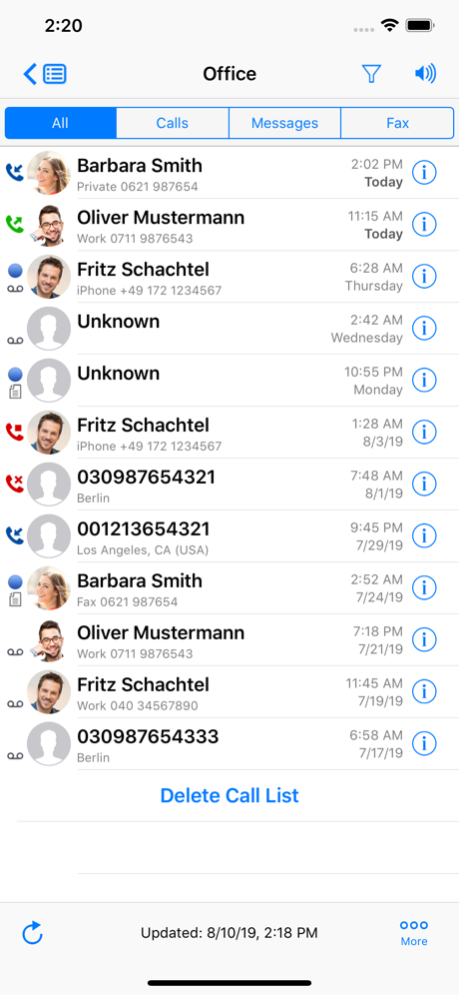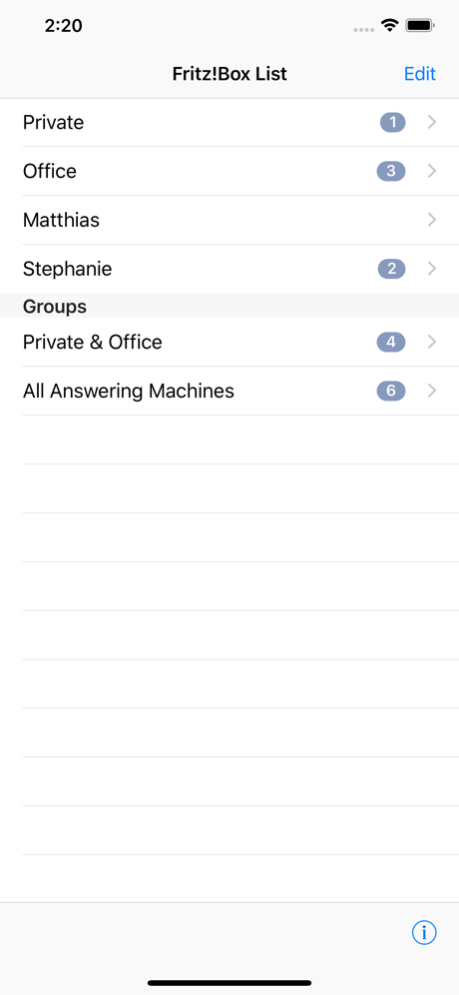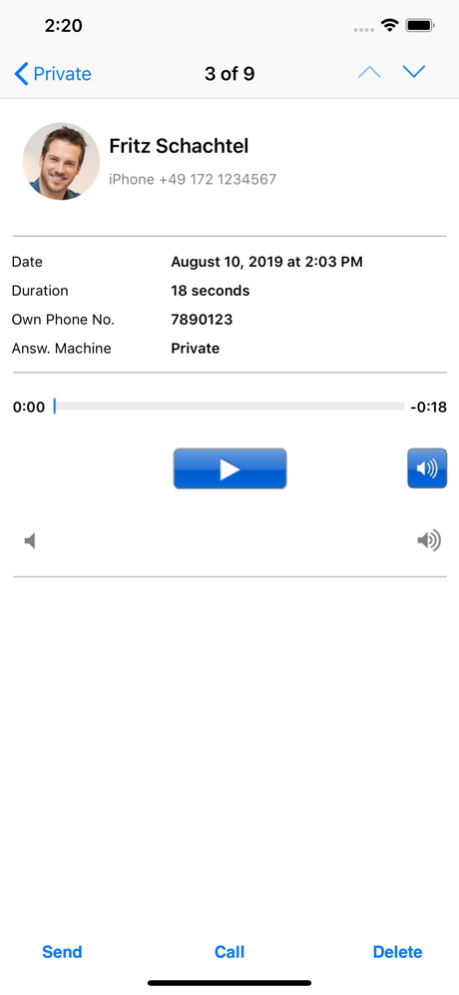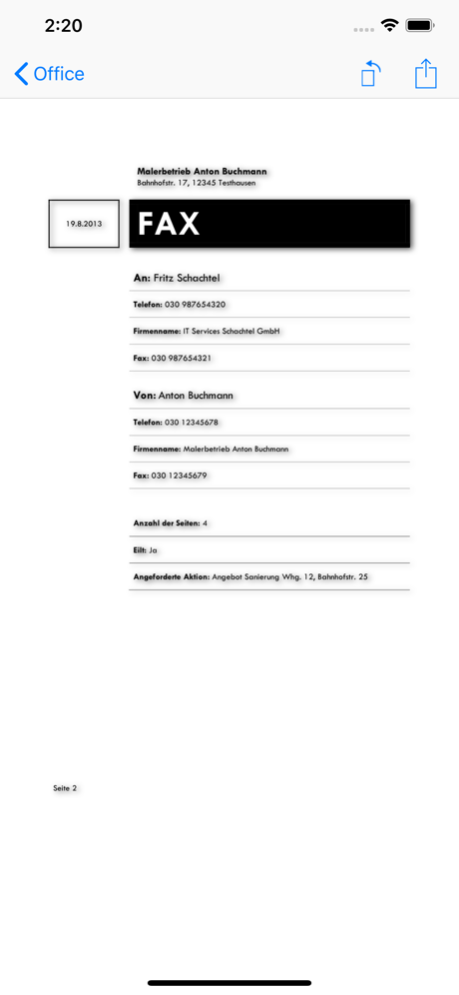CheckMy!Box 3.7.4
Continue to app
Paid Version
Publisher Description
CheckMy!Box is the ideal app to access your AVM FRITZ!Box:
1. Show the FRITZ!Box Call List
2. Playback and delete voice box messages of your FRITZ!Box answering machine
3. Display and delete fax messages received by your FRITZ!Box fax machine
Multiple FRITZ!Box devices can be configured (e.g. Private, Office etc.). In addition you can combine several lists as groups to easily get an overview across all your devices.
The voice box messages and received fax documents will be downloaded from the Fritz!Box, stored within the app and can be accessed also in offline mode when your iPhone cannot connect to the Fritz!Box. Access to the FRITZ!Box is also possible outside your local WiFi network if the option "Grant access to storage to users from the Internet" is enabled and you configured the MyFRITZ! service or a dynamic DNS domain name in your Fritz!Box.
Prerequisites for using the app:
- You need an AVM Fritz!Box
- Voice box and fax messages: Answering or fax machine must be configured in your Fritz!Box.
Currently the AVM Fritz!Box models 7590, 7490 and 6490 with the latest firmware are supported. In principle it should also be possible to use other Fritz!Box models with this app, but those were not yet tested. If you have feedback about using the app with other models please let us know by sending an email to support@checkmybox.de. In case the file format or the way messages are stored by the Fritz!Box answering or fax machine should be changed in future firmware versions, we'll make all effort to adopt this app accordingly. Nevertheless it cannot be guaranteed that this is technically possible in all cases.
The app comes with a detailed setup wizard which easily guides you through step-by-step instructions on how to configure your Fritz!Box and the required settings within the app. If you have questions, suggestions for improvements or need help in setting up this app, please don't hesitate to send an email to support@checkmybox.de. We're happy to assist you and your feedback is highly appreciated.
AVM, FRITZ! and FRITZ!Box are registered trademarks of AVM GmbH, Berlin (Germany). All other product and company names mentioned in this app are trademarks of their respective owners.
Nov 22, 2020
Version 3.7.4
Minor layout fixes for iOS 14
About CheckMy!Box
CheckMy!Box is a paid app for iOS published in the Office Suites & Tools list of apps, part of Business.
The company that develops CheckMy!Box is Nils Obermiller. The latest version released by its developer is 3.7.4.
To install CheckMy!Box on your iOS device, just click the green Continue To App button above to start the installation process. The app is listed on our website since 2020-11-22 and was downloaded 24 times. We have already checked if the download link is safe, however for your own protection we recommend that you scan the downloaded app with your antivirus. Your antivirus may detect the CheckMy!Box as malware if the download link is broken.
How to install CheckMy!Box on your iOS device:
- Click on the Continue To App button on our website. This will redirect you to the App Store.
- Once the CheckMy!Box is shown in the iTunes listing of your iOS device, you can start its download and installation. Tap on the GET button to the right of the app to start downloading it.
- If you are not logged-in the iOS appstore app, you'll be prompted for your your Apple ID and/or password.
- After CheckMy!Box is downloaded, you'll see an INSTALL button to the right. Tap on it to start the actual installation of the iOS app.
- Once installation is finished you can tap on the OPEN button to start it. Its icon will also be added to your device home screen.